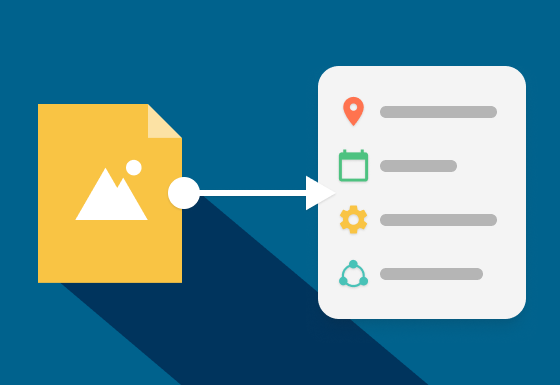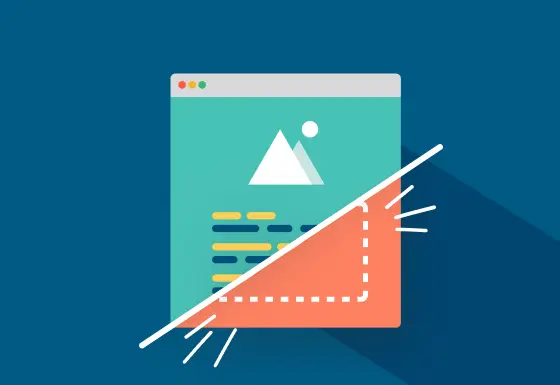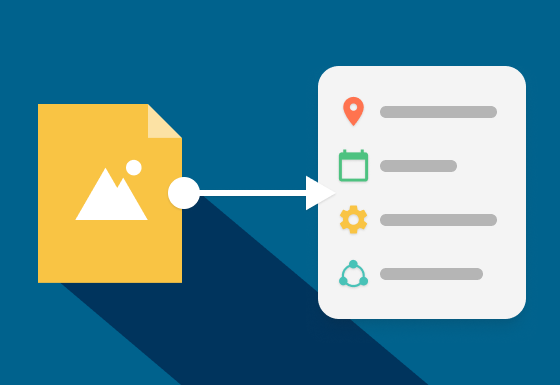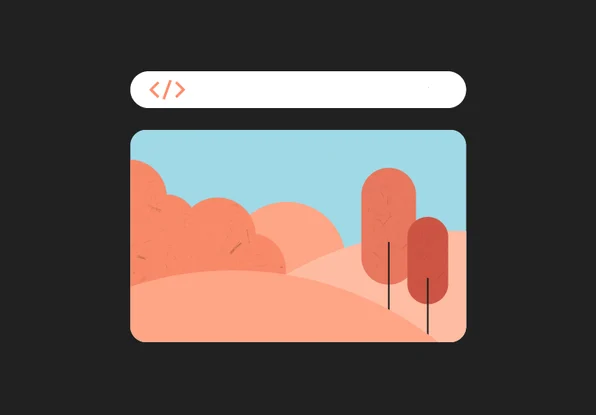Are you already working with metadata? If not, it's high time you did. However, you should not only know how to add it to your media but also how to remove metadata again.
The Most Important Reason to Remove Metadata
Those who work with it never want to do without it again: We’re talking about metadata, which are usually in the form of EXIF data. Their job is to describe your digital media.
These little organizational talents work behind the scenes of your file landscape to ensure that you quickly find images, videos, infographics, presentations, and more, and never lose track of your company’s media.
So why should you delete metadata? Quite simply, to prevent sensitive data from falling into the wrong hands. Clean metadata is an often overlooked but not to be underestimated factor when it comes to data protection in the company.
Your Digital Assets Are Chatty – Time for a Cleanup
Metadata sometimes knows more about your files than you do. For example, geodata can be used to find out exactly where in the world a photo was taken, and pinpoint to the centimetre. Information like this is helpful. However, in some cases it is better to keep it within your company.
As we all know, the Internet forgets nothing. Regular metadata check-ups are worthwhile to prevent too much information from entering the eternal memory of the World Wide Web when you publish photos on your website, for example.
The following use cases show why this is important:
Keeping locations secret: GPS data reveals where a photo was taken. However, some influencers, celebrities, or politicians may not want such information to be freely accessible for good reasons.
Remaining anonymous: Photographers can include various information in a photo’s metadata, such as the names of the individuals depicted. While this information is helpful for you, it constitutes personal data that should not be spread without further ado. If in doubt, it’s better to remove it before publication.
Speeding up: Metadata is full of valuable information that, but this has an impact on file size. However, lean, fast websites are particularly important in the SEO sector. If you’re grateful for every megabyte you can do without for performance reasons, removing metadata will help.
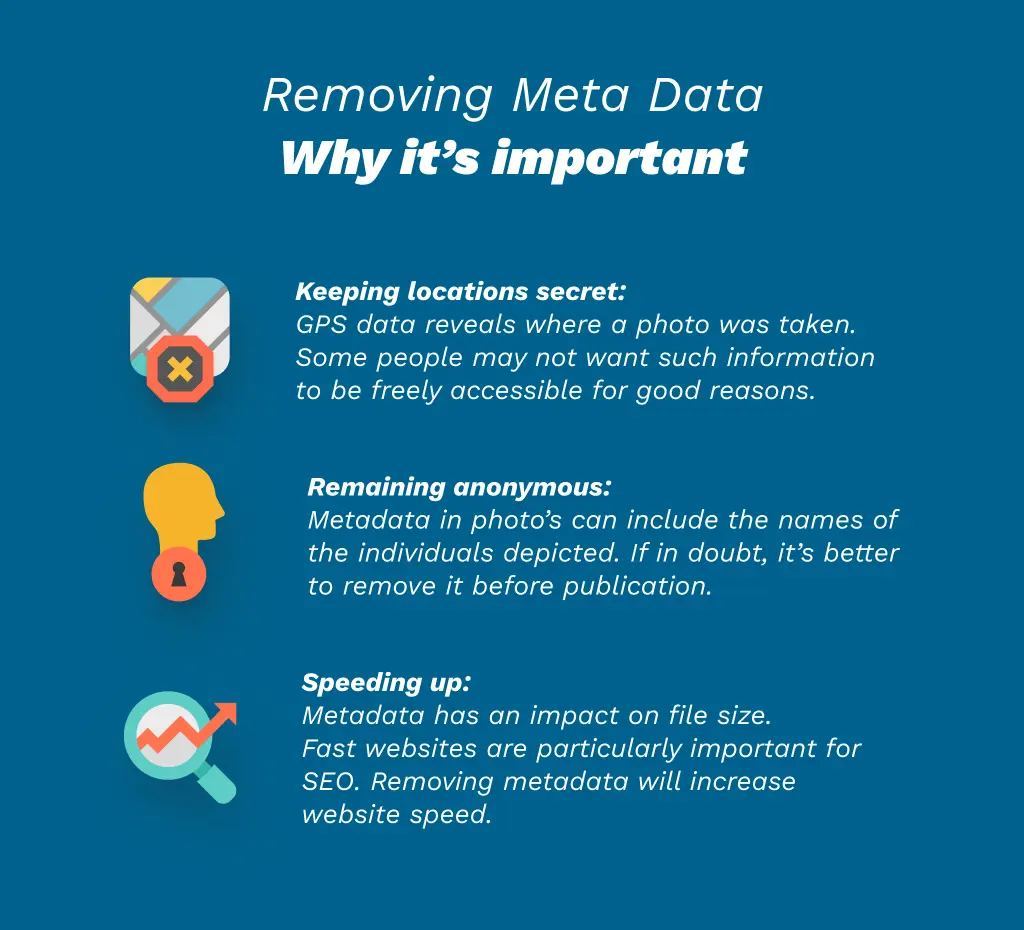
Step by Step: How To Remove Metadata
There are good reasons to look at the metadata of media files before using them. Delete critical data if in doubt and focus on essential information.
This step-by-step guide shows you how to proceed under Windows if you want to analyze the metadata of a file:
To get an overview of existing metadata, right-click on a file in your Explorer and select “Properties” from the context menu.
In the new window, click on the “Details” tab to get an overview of the file’s metadata. Some of the metadata can be edited.
Click on “Remove Properties and Personal Information” to access the next window, where you can remove all metadata.
And here’s how to view metadata on a Mac:
Open the file you want to edit metadata for with the “Preview” tool.
Click on “Tools” in the menu and navigate to “Show Inspector”.
The Information tab will now display the file’s metadata.
For some files, the metadata cannot be edited or removed. To remove metadata completely and safely, you need a tool to help you do this. The most efficient way to do this is to use software such as pixx.io, which also allows you to organize, share and edit your images and media files.
The tool for digital asset management not only allows you to access metadata with just one click, but also to easily remove it or add your own metadata.
Keep Your Metadata Under Control With pixx.io
When using digital media, always remember what metadata can reveal about the location of a photo or the creator of a video. Be aware that it not only affects data protection, but also the size of your files.
With operating systems like Windows and iOS, you can get an overview of the metadata of your files. However, you need a suitable tool to tag, edit and remove metadata properly. With pixx.io, you have a comprehensive software tool at your disposal – and a mini tool if you need to do it quickly.
Try pixx.io for free and discover how easy it is to adjust and delete metadata.
Sabrina
Sabrina writes for pixx.io about everything that concerns you in your day-to-day work and helps you to overcome challenges in content and social media marketing, image formats or compliance. When it comes to complex topics, she prepares the knowledge of media and legal experts for you in an understandable way.