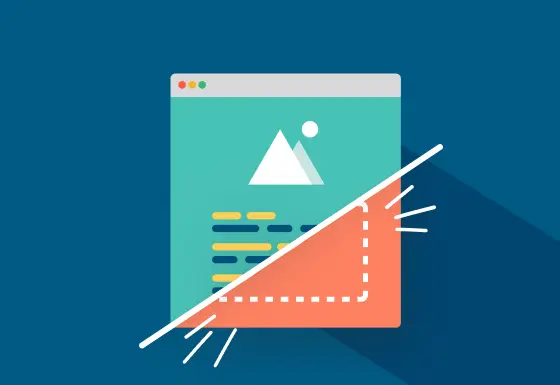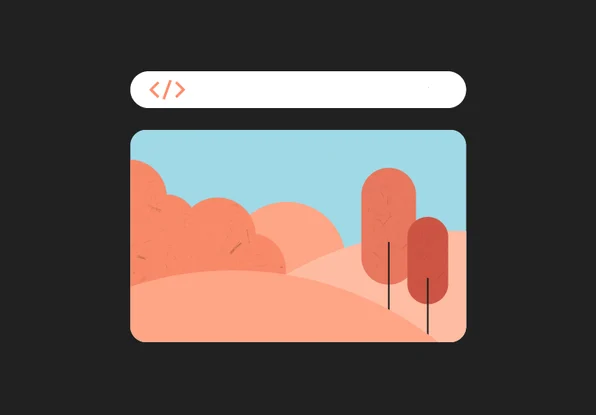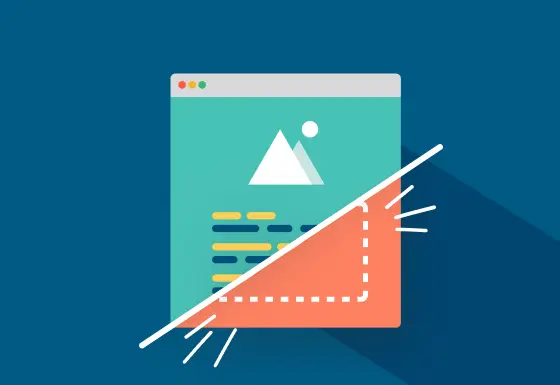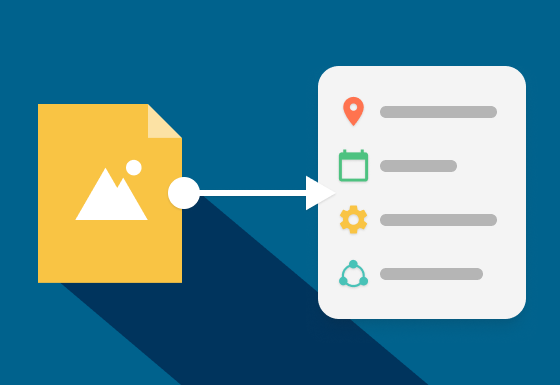Simply put, metadata are structured reference data that are used to describe other data. The information provided by metadata is indispensable for organizing media like images or video files. This article is for you if you want to find out how to simplify your media workflows using metadata.
What is Metadata: Examples and Definition
If you think of a museum, metadata would be a mix of descriptive texts and guides – both providing background information about the paintings in the exhibition that are not visible to the naked eye:
When was the image painted and by whom?
What technique and materials were used?
When did the artist live?
Another example is a book: Any information on the cover and in the table of contents represent the metadata. They describe the contents of the book.
In the digital world, metadata are, in simplified terms, attributes attached to a file or other assets, e.g.:
images
spreadsheets
web pages
relational databases
videos
audio files
files on your computer
For websites, metadata is particularly relevant for search engine optimization. Title tags and the meta description help you boost your SEO efforts and allow search engines like Google to understand your content better.
Metadata definition: Digital metadata are structured additional information that describe the content of a file and its technical specifications.
If we take an image as an example, each image has its own metadata. They are usually stored in EXIF and IPTC files:
|
|
|
|
|
|
EXIF is short for Exchangeable Image File Format. It’s the term for a file format based on the JPEG and TIFF image standards. They are automatically generated.
|
IPTC stands for International Press Telecommunications Council. It’s the name of a group of experts who developed the standard in the 1990s. IPTC information can be manually added.
|
|
|
Camera model Capture time White balance
|
Keywords Location information Copyright information
|
Did you know?
Digitally captured photos come with a range of EXIF and IPTC data: Around 50 pieces of information are linked to each individual image. That’s quite a lot of data that emerges when taking pictures with digital cameras or smartphones.
You are wondering what happens with this data? Let’s dive right into the answer.
Why Are Metadata Important for your Work?
If you work with image editing programs or image management systems, metadata are key for smooth workflows. They enable your tools in correctly “reading” files to organize them.
For instance, the media management system pixx.io can extract photo details to guide you in finding a specific image. If you’re looking for photos taken in March 2021 or by a specific photographer, you simply search for the information, and pixx.io quickly browses through all available IPTC and EXIF data.
How Can Metadata Be Read?
In a Windows environment, right-clicking on an image file reveals its metadata. However, this only provides a fraction of the available information. If you want to dive deeper, an image editing program provides more insight.
Alternatively, you can extract metadata online. However, to prevent your images from falling into the wrong hands, opt for secure databases like pixx.io. The digital asset management tool can be accessed via the browser and allows you to securely extract photo metadata.

How To Use Metadata
As digitalization continues, the number of files we create (and must manage) keeps increasing. Metadata ensures you maintain oversight.
Before you can implement successful metadata management, you should think about specific guidelines for naming and using metadata. This framework should then be incorporated into a data dictionary, enabling uniform workflows across the entire company.
Using video metadata to structure and optimize your video content
All digital media files have their own metadata. Videos are no exception. Just as with photos, video metadata helps you to add important information to a video file.
For example, video metadata tells you,
how large the file is,
whether there are subtitles,
what format the video is in,
how long the video is,
when the file was created,
what frame rate the video was recorded at, or
who the creator is.
A few years ago, metadata for videos was primarily relevant to rank better on YouTube or Google.
Today, it's an important source of information - and a valuable organizational tool. In a media management system, metadata can be used to organize and search videos just as easily as photos.
Tip: If you manage your videos with pixx.io, you can easily read and edit video metadata and enrich it with additional contextual information.
5 Tips for Everyday Metadata Usage
If you regularly need to search your growing media collection for specific photos, metadata and an image database like pixx.io are your rescue.
Searching for photos taken with a Canon EOS 5D? Simply put “eos 5d” into the search field, and pixx.io extracts all image information that meets the criteria. Provided of course the metadata is well-maintained.
Pro tip: With a tool like pixx.io, you can change or create metadata yourself.
Custom metadata offer several convenient possibilities:
If your images relate to books, you can include ISBN numbers and find relevant images based on these in future searches.
Store license plates or serial numbers if machines or components are visible in the images.
For architectural photographs, you can input the construction year of a building, or for fashion photographs, the item numbers of clothing and the names of models.
Simply store GPS coordinates and focal points of an image in metadata.
Legal information such as the copyright holder or licenses can also be stored in metadata.
You see: With metadata and pixx.io, organizing, finding, and sharing images becomes effortless for you and your team.
Excursion: How Metadata Were Created in the Past
Did you know that metadata is older than digital photography? Before digital photography was invented, it was necessary to record important information about a photo manually and on paper: a primitive version of metadata.
For example, the photograph of beer brewers in Hoepfner Castle from 1899 had important details written down by the photographer and the brewery owners.
Fun fact: That’s why we know today that the men in the photo are enjoying their vesper break and that each of them had a total of 360 liters of house drink per month.

More Order to Your Metadata, More Time for You
Metadata are a must when working with image editing and image management tools. This holds true for pixx.io as well: In the browser-based software for media management, you can easily find files like images, videos and documents for your business routine using the smart search function.
In addition to metadata, pixx.io also searches keywords, titles, or descriptions for you.
All you need to do to have more fun with image searching is simple:
Define important meta information,
extract metadata or create your own, and
find images in an instant.
Start for free today and fall in love with the easy file search using metadata in pixx.io. Try our tool for 14 days free of charge. Or discover more workflows that pixx.io simplifies for you.
Sabrina
Sabrina writes for pixx.io about everything that concerns you in your day-to-day work and helps you to overcome challenges in content and social media marketing, image formats or compliance. When it comes to complex topics, she prepares the knowledge of media and legal experts for you in an understandable way.