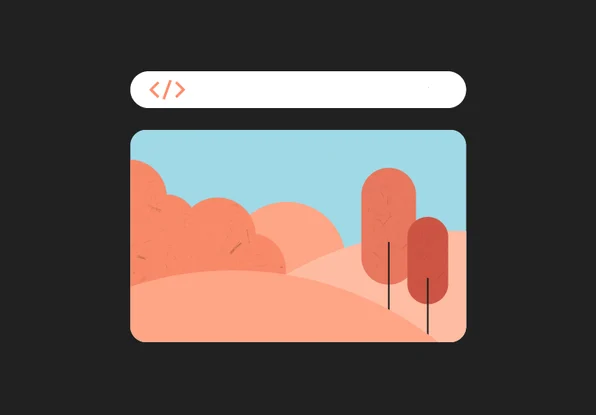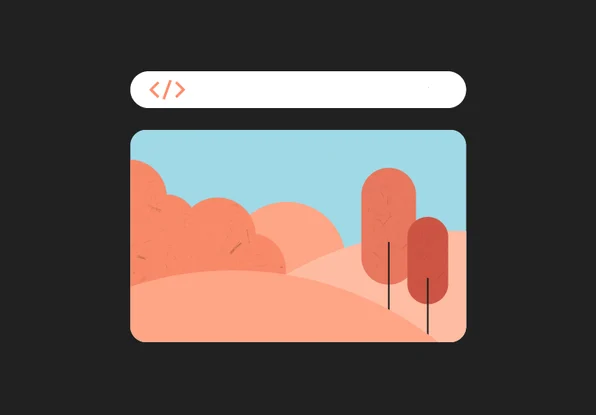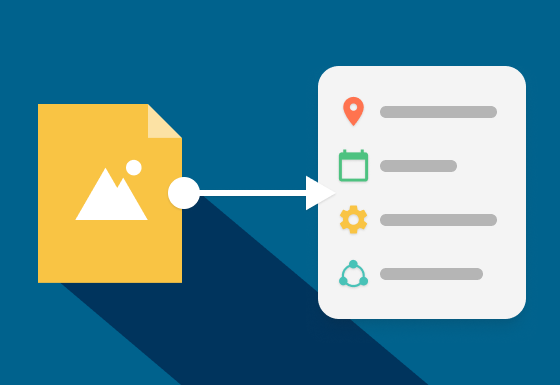Many big corporations utilize metadata taxonomy to bring order to their product variants and to their content. In this overview, discover what it entails, why content taxonomy is beneficial for all teams and how to manage it using a DAM.
What is Taxonomy?
Before delving into what taxonomies have to do with your digital media assets, let’s take a closer look at the term: It stems from the Greek terms “taxis” and “nomos” which stand for order and law. In other words, it is a “classification into a specific system”.
In recent years, you might have encountered the term taxonomy in the context of the EU’s sustainability goals. In 2019 the EU Commission set the stage for more sustainability in economic investments by creating the EU taxonomy. It establishes a framework to classify economic activities within the EU as ecologically sustainable.
A simpler example can be found in biology. To make sense of the diversity of organisms worldwide, biologists classify them into four classes:
Animals
Plants
Fungi
Microbes
Each of these groups further divides into various subgroups, creating a taxonomy that reveals connections and establishes order.
Okay, But What Do Taxonomies Have to Do With Metadata?
Now we know that taxonomy involves classifying terms or items, moving from general to specific. Besides economic activities or organisms, it can also include:
Product assets divided into upper and lower categories,
Organizational structures in companies depicted in org charts,
The metadata of your digital media assets, categorized into different groups.
If you work extensively with content such as images, you will encounter metadata sooner or later. Metadata refers to data that describes other information or assets. On the other side, taxonomies help companies structure this information into categories and subcategories, making it easier to manage complex information.
In short, metadata is the key to building and utilizing a metadata taxonomy because it lays the foundation for a meaningful structuring of your media files.
Managing Your Content with Metadata Taxonomy
One area in a company where order is desperately needed but often overshadowed by chaos is media and content management. Larger organizations often accumulate numerous blog articles, videos, infographics, product images, sales presentations, and more over the years. Newcomers need to understand how the content is structured and the system behind the folders where images, videos, and Word files are stored.
Content management is particularly complex in many industrial companies, especially in technical documentation, where large quantities of technical drawings and product photos need to be organized.
This is where content taxonomy comes in handy. It shows how media assets are interconnected and what the logic behind their categorization is. Using content taxonomy, new employees can easily find out, for example, which spare part belongs to which machine or to which online shop category a specific product and its variants belong.
How to Build A Taxonomy with The Help of Metadata
To build a content taxonomy to simplify the management of information and digital assets,
you first need an overview of all the information, content or digital assets you want to manage. If metadata already exists, be sure to consider it. The keywords used will assist you in classifying your files. If no metadata is available, it’s time to define it.
you have to group the collected information and metadata. Always keep in mind who will be working with the metadata taxonomy and what subdivision makes sense. The classification of information should not be too detailed but also not too broad.
you have to document the taxonomy so that everyone in the company can work with it and easily find the asset they need – or you define how content elements should be used.
 Many content management systems employ the principle of metadata taxonomy when it comes to structuring content elements. Wherever you encounter a tree structure like the one below in a system, the principle is at play.
Many content management systems employ the principle of metadata taxonomy when it comes to structuring content elements. Wherever you encounter a tree structure like the one below in a system, the principle is at play.
3 Examples of Content Taxonomies
Taxonomies are a great help for companies in various industries. Here are some examples of how taxonomies are used by companies for the management of their content:
Cosmetic products could be grouped into categories like Nails, Hair, and Eyes, under which you find nail polish and care, shampoo and conditioner, mascara and eyelash curlers, and their product variants.
Globally operating companies often classify their content by countries and brands.
Machinery and automakers often use their product categories as points of reference for metadata taxonomies. In the automotive industry, for example, classifying cars into SUVs, sedans, and convertibles, which in turn are classified by brands and further into individual parts like tires.

Using Taxonomies in a DAM
To work with metadata taxonomy, you not only need structure but also a tool that supports you managing all its aspects and elements. With the Digital Asset Management (DAM) system from pixx.io, it’s not only easy to manage all digital media files in one place and tag them with metadata, but you can also effortlessly build a content taxonomy.  Summarize the rules for assigning metadata and for using your taxonomy in a document and store it in your DAM.
Summarize the rules for assigning metadata and for using your taxonomy in a document and store it in your DAM.
This way, all members of your team and users in other departments can work with it. Test pixx.io for free and use the DAM to bring more order to your content and all its digital elements today.
Sabrina
Sabrina writes for pixx.io about everything that concerns you in your day-to-day work and helps you to overcome challenges in content and social media marketing, image formats or compliance. When it comes to complex topics, she prepares the knowledge of media and legal experts for you in an understandable way.