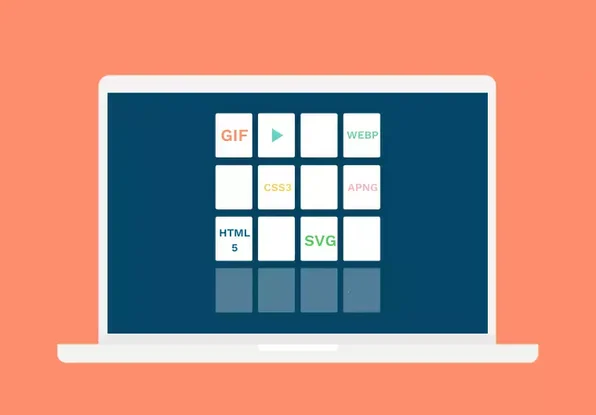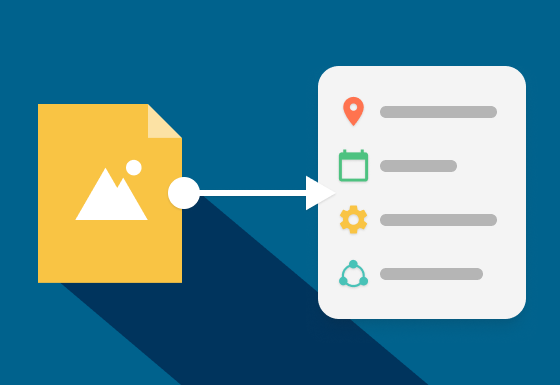Anyone who has dealt with pictures has likely stumbled across the term DPI or DPI-value at some point in time. If you were left unsure about its meaning or use, don’t worry. In this short segment we discuss what DPI is, what it means, and which DPI values are best.
Think of that time you commissioned advertising leaflets, and upon delivery, find that the images printed on the flyers are pixelated. In most cases, when this occurs, the DPI (dots per inch) value was set too low, meaning dot density is poor. Blurry outputs can trouble anyone, including delivery services, smaller businesses, and larger companies. Why? Well, because it's impossible to tell whether a DPI value is sufficient for printing just by looking at the image in digital form. The value solely depends on the image's resolution. Respectively, knowing about DPI can help us guarantee the results we want.
By the time you’ve finished reading, you’ll be ready to ensure great photos, if digital or printed. Additionally, we have compiled some DPI values that you can use to guide printing projects and use for online application.
 The DPI value tells you how many dots a print or printing press creates per inch.
The DPI value tells you how many dots a print or printing press creates per inch.
What purpose do DPI values have?
Dot density is of utmost importance in printing, e.g., magazines, newspapers, brochures, flyers, and many more. Unlike digital image sizes, determined by the PPI (pixels per inch) value, printing sizes aren't specified in pixels but in metrics or inches. Therefore, in a way, DPI (dots per inch) is composed by converting digital photos to printed images.
A printed image consists of many tiny dots. The rule here is, the more refined the dot matrix, the greater the dot density. If the DPI value is insufficient, your printer tries to account for lacking image information, which in turn may cause printed images to appear blurred or pixelated.
A DPI resolution of 300 is considered a good standard for printable files. However, depending on the project, a higher dot density may also work.
Our table below contains various possible DPI values, depending on their intended use.
Dot density: a roadmap for online use
The only thing that counts for digital photos is the size: DPI is irrelevant. For example, a photo with the dimensions 800x600 may appear larger on a 24-inch screen with full HD resolution (1080x1920) compared to a screen of the same size with 2k resolution (2048x1080). The reason: On digital screens, pixels are the only thing that counts – so if a picture file has the dimensions 800x600, precisely those 800x600 pixels will represent the picture on the monitor. Screens make the best of available image information, regardless of an image's dot density.
Regardless, 72 dpi has become the standard for photos on the web. Therefore, we suggest using this value for web files, although a different value wouldn't affect the quality of the digital picture copy.
 Did you know? Screen resolutions of modern monitors are improving more and more. The higher the pixel density, the smaller the same image is displayed.
Did you know? Screen resolutions of modern monitors are improving more and more. The higher the pixel density, the smaller the same image is displayed.
The best strategy: keep the original copy!
It is advisable to store original copies of your images with a preset value of 300 dpi, especially if you plan on using them for later printing. The situation is different for pictures intended for online use. In this case, we recommend creating a separate file corresponding to the required resolution in pixels.
Side note: For uploading images on your website, using original high-resolution images is not recommended, because image size directly influences loading times. Pages with long loading times are usually rated poorly and are consequently placed further down in search engine (e.g., Google) results pages.
We want to spare you that trouble!
How? Choose pixx.io as your media management software; all your media will automatically save in original resolution and respective DPI values. Hence, you can download everything directly for any application in the appropriate formats.
You don't have pixx.io yet? Give us the chance to show you the advantages of professional image management and save enormous amounts of time and energy in the process.
Sabrina
Sabrina writes for pixx.io about everything that concerns you in your day-to-day work and helps you to overcome challenges in content and social media marketing, image formats or compliance. When it comes to complex topics, she prepares the knowledge of media and legal experts for you in an understandable way.